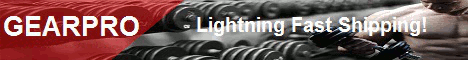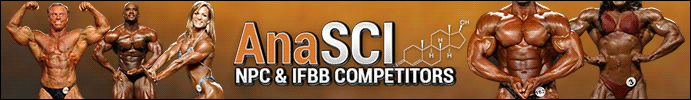- Sep 17, 2003
- 8,635
- 22
- 38
1) Click Manage Attachments (down below the smilies icons below the post box).
2) Once the Attachments box opens, click browse and double click on the pic you wish to post.
3) Click upload.
4) Click Submit Reply.
5) Done.
If using Tapatalk to view the forum:
1) Click Reply.
2) Click the Camera icon at the bottom right of the reply box.
3) Click on the pic you want to post.
4) Once uploaded, Click Inline.
5) Post Submit Reply
6) Done.
2) Once the Attachments box opens, click browse and double click on the pic you wish to post.
3) Click upload.
4) Click Submit Reply.
5) Done.
If using Tapatalk to view the forum:
1) Click Reply.
2) Click the Camera icon at the bottom right of the reply box.
3) Click on the pic you want to post.
4) Once uploaded, Click Inline.
5) Post Submit Reply
6) Done.